Manage Your Documents
The Your Documents screen records the user’s measurement events and retained measured texts. It is searchable by keyword and Lexile range.
Click View All to see and manage the records. Use the Previous and Next buttons to navigate through records.
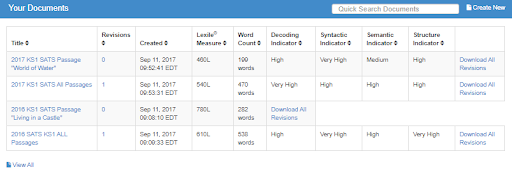
| To | Do This |
|---|---|
| Sort |
From the My Documents screen, click View All and then users can sort measured files by clicking the up and down arrows beside:
|
| Delete |
From the My Documents screen, click View All. To delete a file and measurement record, simply click the trash can icon beside the title. |
| Download |
|
