Sign In to Lexile Text Analyzer Spanish
-
Navigate to https://accounts.lexile.com/login/.
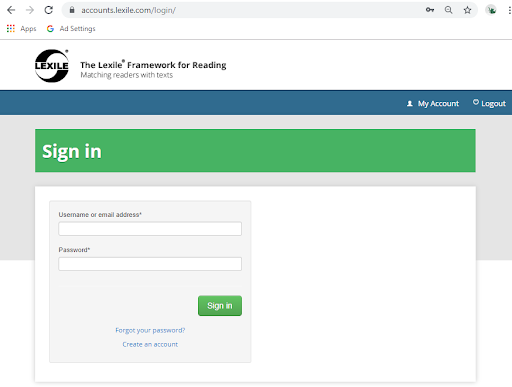
- Enter your username/email address and password.
- Then click Sign In and the Subscription Management page will open.
-
Click on Spanish Professional Lexile Analyzer to open
the tool.
Note: The first time you sign in, you will be asked to read and agree to the Terms of Use. Agree to the Terms of Use by clicking the X on the far right hand of the text prompt.
- Click Analyze in the top menu bar to proceed to the text entry screen.
