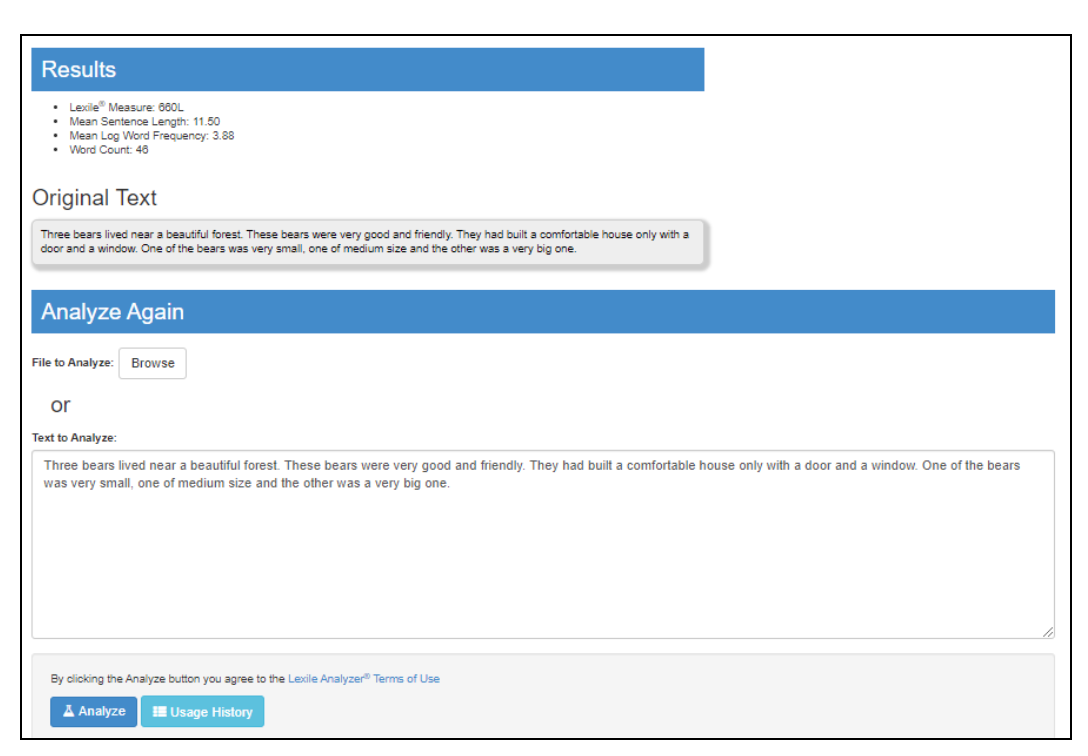Analyze Text Lexile Analyzer Pro
-
Once the target text has been entered into the tool, ensure that
the following steps have been taken:
- Included only plain text
- Retained all text items appropriate for measurement
- Removed all text items inappropriate for measurement
- Applied the editing guidelines
-
Then click Analyze at the bottom of the screen to receive
the results.
Immediately after clicking Analyze, measurement results will appear at the top of your screen and the event will be recorded in the Usage History.